Play Video with custom captions/subtitles
Hi Everyone,
Just a quick post to say "Hello", and to also announce the completion of my new book, for Taylor & Francis group.
It's entitled: 3D Photorealistic Rendering: Interiors & Exteriors with V-Ray and 3ds Max
The Book is available for Rent/View Online, or for Download on VitalSource.com
In addition, the book can be found in Book Stores, or Amazon, in kindle and Paperback formats.
The Book is available for Rent/View Online, or for Download on VitalSource.com
In addition, the book can be found in Book Stores, or Amazon, in kindle and Paperback formats.
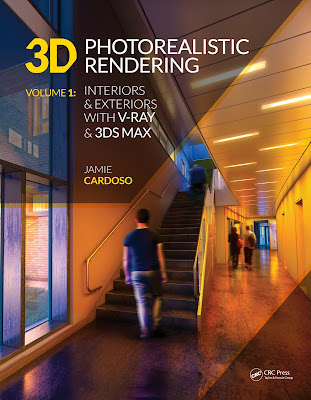
I would like to take this opportunity to personally thank Sean Connelly; for being kind enough to give me the amazing opportunity to be involved with his team @ Taylor & Francis. And for being ever so patient with me, throughout the entire process!
Furthermore, I would like to thank everyone who contributed directly and/or indirectly, during the production, and completion of this book:
Graham Macfarlane; Elitsa Dimitrova; Marcin Piotrowski; Nadeem Bhatti; Maher Zebian; George Podoski; Geoff Chilvers; Andrew Gibbon; Giacomo Arteconi; Henry Yu; Rita Gulyas; Olivier Ladeuix; Mark La Frenais; Simon Migaj; Mateusz Wawrzyniak; Mark French; Mark Simpkin; Simone Cabras; Jacob Adamiec; Rueben Derrick; Mark Hagen; Fannar Valur, Simon Keay and Dario De Paoli.
Finally, I would like to express my eternal gratitude for the continuous support from: Friends, Family, esteemed colleagues, my book readers, LinkedIn, my LinkedIn connections, Followers, and my blog viewers: YOU ROCK!!!
The book consists of the following chapters:
VRay Overview
Chapter 1-Pre-production; Production & post production overview
Chapter 2-Creating materials/shaders in VRay
Chapter 3-Cameras and Lighting in Vray
Chapter 4-Rendering in Vray
Chapter 5-Tips and tricks
-Interior Daylight in VRay-
Chapter 6-Pre-Production
Chapter 7-Creating the materials
Chapter 8-Lighting & Rendering
Chapter 9-Post-Production
-Interior Night time in VRay-
Chapter 10-Pre-Production
Chapter 11-Lighting & Rendering
Chapter 12-Post-Production
-Exterior Daylight in VRay-
Chapter 13-Pre-Production
Chapter 14-Creating the Materials
Chapter 15-Lighting & Rendering
Chapter 16-Post-Production
-Exterior Night time in VRay-
Chapter 17-Pre-Production
Chapter 18-Lighting & Rendering
Chapter 19-Post-Production
Chapter 20-Conclusion
All production and post-production tutorials are accompanied with 3d project scenes and PSD files.
In addition, some of the tips & tricks will come with useful 3ds max scripts.
The book also includes tips about, pre-production, camera settings, verified views, Photomontages, material editors, shaders, 3ds max scripts, and much more!
The book also includes tips about, pre-production, camera settings, verified views, Photomontages, material editors, shaders, 3ds max scripts, and much more!
If time allows you to glance over this new book, I hope it turns out to be interesting. :0)
P.S: For those who couldn't acquire my previous title, please rest assured that, Taylor & Francis guarantees the delivery of all pre-orders (Paperback and Electronic formats)!
Thank You
Thank You
Video Captions available (CC)
Video Captions available (CC)
Video Captions available (CC)
Video Captions available (CC)
Video Captions available (CC)
Checkout below my other Courses with High Resolution Videos, 3d Project files and Textures included.
 |
| Course 1: Exterior Daylight with V-Ray + 3ds Max + Photoshop Course 1: VRay 3ds Max Interior Rendering Tutorials |
 |
| Course 2: Exterior Night with V-Ray + 3ds Max + Photoshop |
 |
| Course 3: Interior Daylight with V-Ray + 3ds Max + Photoshop |
 |
| Course 4: Interior Night with V-Ray + 3ds Max + Photoshop |







































Hi Jamie,
ReplyDeleteJust wondering if this book would cover Urban Architecture , just like the picture you have in the main page.
Does this book cover up tutorials from modeling to post production?
If yes then I intend to buy your book.
Thanks,
Marium Siddiqui
Hi Marium,
DeleteThank you very much for your input here!!!
The book features a day, and a night shot of exteriors and the interior depicted in the book cover (day and night tutorials).
Furthermore, the book doesn't cover modelling as such. However there are essential tips on bringing models from Autocad into Max; tips on creating an accurate model from cad drawings in Max; numerous other tips and tricks; etc.
All the above mentioned tips and tricks can be found in Chapter 5 !!
After chapter 5, the subsequent chapters are detailed step-by-step tutorials...with further tips & tricks thrown into the mix occasionally!
Finally, as mentioned in the table of contents of this article, the book covers pre-production; production and post-production!
Ta
Hi Jamie,
ReplyDeleteI'm glad that you took great effort on this work. I'm about to buy this book, can we get *.max files along with package... thanks a lot.
Hi Razack,
DeleteThank you very much for your kind comments here!!!
Yes, all tutorials/exercises come with Max files/scenes and textures.
I hope you enjoy it!!!
Ta
Jamie
My email address is jamiecardo@hotmail.com
ReplyDeleteKind Regards
jamie
Hi Jamie,
ReplyDeleteAwesome work- I bought your last book but could never download the support files- are those now available and if not, will there be a coupon or anything towards the new book?
Hi Steve,
ReplyDeleteThank you for contacting me!
Yes, all tutorials/exercises come with Max files/scenes and textures.
Kind Regards
Jamie