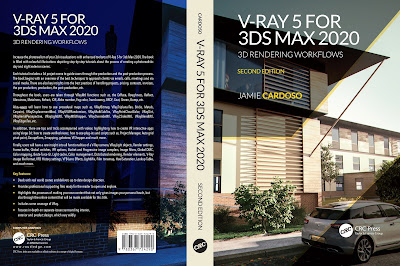Play the Video in Full HD and with Custom Captions/Subtitles (CC)
Hello Everyone 🙌🙌🙌
I hope you're Well and Safe!
Note: To automatically Identify and/or Delete overlapping splines, simply do the following:
2- Open "Splines Info Dialog"
3- Go to the 'Possible Errors' group and click on the "Settings" toggle
4- Type in 0.01 in both parameters (the metric display unit in my 3d scene is in meters, and working with real world scale drawings)
5- Go to 'Action By Filter' group and choose to "Delete" by "Selection", and to "Affect" "subojects only"
6- Click the "Apply" button
7- Finally, you still need to click to "Weld Vertices" and/or "Connect Vertices" if/when necessary
Spline Cleaner download: http://www.splinedynamics.com/spline-cleaner/
P.S: Take Care and Stay Safe
Spline Cleaner is a 3dsMax plugin for cleaning, repairing and managing splines curves, in seconds
Users can Select, attach, detach and delete multiple shapes using smart filters: by size, by length, by proximity, by similarity, by wirecolor, by layer, etc.
This tool is ideal for cleaning and repairing splines imported into 3dsMax from Vector or CAD software, such as Adobe Illustrator or AutoCAD.
Finally, this plugin is ideal for architectural plans, animation paths, terrain contour lines, logotypes, vector text or any spline-based 3d model, etc.
I really hope you find the tutorial useful, like and share it.
Finally, I have just published a New Book with Taylor & Francis/CRC Press, entitled,
V-Ray 5 for 3ds Max 2020: 3D Rendering Workflows
Click on the image below to find out more about my new book.
Ta
Also, please Join my Patreon page or my Gumroad page to download other Courses; Project files; Watch more Videos and receive Technical Support. Finally, check my New channels below:
 |
| Course 1: VRay 3ds Max Interior Rendering Tutorials |
 |
| 2: Season's Greetings VRay & 3ds Max Tutorial |
 |
| Course 3: Planning Applications for Verified Views |
 | |
| Course 4: 3d People + 3ds Max + VRay + Photoshop |
 |
| Course 5: Exterior Daylight with V-Ray + 3ds Max + Photoshop |
 |
| Course 6: Exterior Night with V-Ray + 3ds Max + Photoshop |
 |
| Course 7: Interior Daylight with V-Ray + 3ds Max + Photoshop |
 |
| Course 8: Interior Night with V-Ray + 3ds Max + Photoshop |
3d Rendering: Is the process of converting the three dimensional (3D) data seen in a 3d scene into 2D image/s (rasterized).
The rasterization process include, the rendering parameters, the rendering engine, lights, 3d models, textures, shaders, and other effects.
3D renders can be a sequence of animated objects/effects/cameras, or a single frame with a still camera and object/s.
Some of the articles, Videos and Tutorials depicted here will take you through the process of rendering.
Photorealistic Rendering: Is the Process or Art of making a typical Computer Generated Image/render (CGI) look indistinguishable from a real photo.
To achieve this, users often need to possess the skills and the"eye" to appreciate good photography, cameras, composition, lighting, shaders, materials, 3d modelling, rendering and have some post-production skills.
Some of the articles, Videos and Tutorials depicted here will help you achieve truly photorealistic renderings.
Post-Production: Is the process of creating effects or/and results after/post the main process.
This terminology can be used to describe the results (post-production) of main processes such as 3d renderings and/or filming a scene.
The post-production often takes place in applications such as Photoshop, After Effects, Nuke, etc.
Some of the articles, Videos and Tutorials depicted here will take you through the process.
Architectural Rendering, or architectural illustration/Visualization, is the art/process of creating two-dimensional images or animations depicting the attributes of an architectural design, while using state of the art applications such as, Autocad, 3ds max, VRay, Cinema 4d, Blender, Maya, Corona, Photoshop, etc
Some of the articles, Videos and Tutorials depicted here will take you through this amazing process.
Textures: Is a term often used to describe photographed 2d images to be later used in a toggle of a shader or procedural map.
Textures can be used in the Diffuse toggle, Reflect, Glossy effects, Bump, Displacement, etc.
Some of the articles, Videos and Tutorials depicted here will take you through the process of applying textures.
Materials: Is a term often used to describe maps, textures,procedural maps or shaders, depending on the context the term is being used.
Some of the articles, Videos and Tutorials depicted here will take you through the process of applying materials.
Procedural materials: Is a term often used to describe maps with editable/proprietary parameters/functions.
Some of the articles, Videos and Tutorials depicted here will take you through the process of applying procedural materials.
Shaders: Is a term often used to describe complex materials with functions and procedural maps created for a specific purpose.
Some of the articles, Videos and Tutorials depicted here will take you through the process of applying shaders.
Architectural Rendering, or architectural illustration/Visualization, is the art/process of creating two-dimensional images or animations depicting the attributes of an architectural design, while using state of the art applications such as, Autocad, 3ds max, VRay, Cinema 4d, Blender, Maya, Corona, Photoshop, etc
Some of the articles, Videos and Tutorials depicted here will take you through this amazing process.
Studio Lights are fundamental in the process of creating appealing images/renders.
The overall lighting determines not only the brightness and the darkness; but also the tone, mood and the atmosphere of a scene.
Hence the importance to control and manipulate the lights accordingly, in order to fully capture the textures and the vibrancy of your objects.
By distributing the shadows and the highlights accurately, you can achieve truly appealing images/renders.
Some of the articles, Videos and Tutorials depicted here will take you through the process of creating and applying Studio Lights.
In addition, there is a huge online support for this software, and countless online sites with tips and tutorials.
Finally, there are readily available books, online/college courses, and its full documentation at Adobe.com
A 3d Visualiser works within the realm of 3d visualization, a sector of the Computer Graphics Industry (or CGI) that is primarily concerned with the visual presentation of design concepts and ideas. And a company within the 3d visualisation sector offers to its customers (among many things) 3d Visualization Services.
Interior design is the art and science of enhancing the interior of a building or/and a space to achieve a more aesthetically pleasing and comfortable environment for those using the space.
An interior designer is someone who plans, researches, coordinates, and manages such projects. Interior design is a multifaceted profession that includes conceptual development, space planning, site inspections, programming, research, communicating with the stakeholders of a project, construction management, and execution of the design.