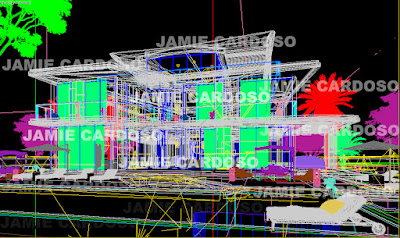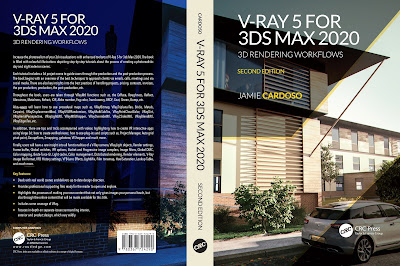My new Unreal Engine Real-Time Rendering App for 3d products and complex scenes
Video Captions available (CC)
To stream my apps on browsers and mobile phones, I use a platform called, Eagle 3D Streaming:
Video Captions available (CC)
Video Captions available (CC)
Video Captions available (CC)
Video Captions available (CC)
To handle Gigabytes or Terabytes of complex 3d scenes the App uses a streaming technology in conjunction with cloud services to run fast and smooth on any standard internet browser.
Alternatively, users can also choose a local powerful computer, if preferred.
The app can easily be implemented on a website to be accessed by any number of users simultaneously.
Also, please Join my my Gumroad page to download other Courses;Interior design with Project files; Watch more Videos and receive Technical Support. Finally, check my New channels below:
The app can easily be implemented on a website to be accessed by any number of users simultaneously.
Note: My client also found it quite useful to quickly generate and post thousands of completely different high-resolution images and animations from the same 3d scene, for Instagram stories, and other social media platforms.
Below is a list of its main features:
1-Existing 3d model/s or scenes from Revit, Sketchup, ArchiCAD, Rhino, 3ds
Max, C4D, Maya, Blender, etc, can easily be integrated into the App. Alternatively, I can quickly integrate the 3d models for users and/or companies. Once the 3d product/s are quickly integrated, users can instantly generate thousands of renders a day with a click of a button, in addition to countless other options, as seen in the video demonstration.
2-There are four pre-set camera angles. Users can create, save and edit up to four new additional camera angles from the current dropdown list.
3- Users can take screen shots/renders instantly and email to anyone. Essentially, take thousands of high-resolution renders per hour, from a variety of different angles and lighting with a simple click of a button (as seen in the video).
4- Users have multiple high-end render sizes to choose from ( 1080 pixels, 4K pixels and 8k pixels ).
5- Users have multiple scenes with and without background.
6- Users have multiple light options/functionalities.
7- Users have multiple product types to choose from.
8- Users can launch the App from a Desktop computer, or a Mobile phone using cloud systems. Cloud systems provide users with the unique ability to Not have to rely on graphics cards or a local computer.
9- Users can easily integrate this App into a website. Alternatively, simply publish the App via a URL link, or an EXE file, for internal use, and/or for clients/customers .
10- Users from industries such as the Real Estate, Product Design, Interiors, Furniture, Appliances, Clothing, Sports and many others can save hundreds of thousands of dollars or more, every year in renderings and animations.
For more information and integration, please DM me on, jamiecardo@hotmail.com
Finally, I have just published a New Book with Taylor & Francis/CRC Press, entitled,
V-Ray 5 for 3ds Max 2020: 3D Rendering Workflows
Click on the image below to find out more about my new book.
 |
| Course 1: VRay 3ds Max Interior Rendering Tutorials |
 |
| 2: Season's Greetings VRay & 3ds Max Tutorial |
 |
| Course 3: Planning Applications for Verified Views |
 | |
| Course 4: 3d People + 3ds Max + VRay + Photoshop |
 |
| Course 5: Exterior Daylight with V-Ray + 3ds Max + Photoshop |
 |
| Course 6: Exterior Night with V-Ray + 3ds Max + Photoshop |
 |
| Course 7: Interior Daylight with V-Ray + 3ds Max + Photoshop |
 |
| Course 8: Interior Night with V-Ray + 3ds Max + Photoshop |