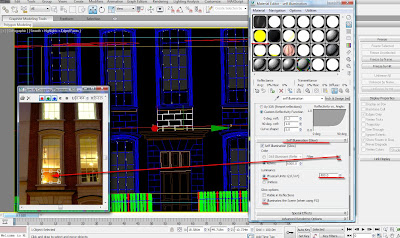
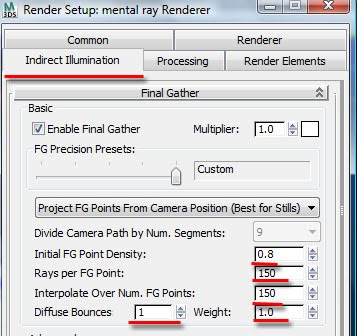
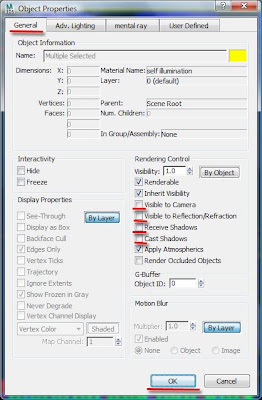 Moreover, the illumination inside and outside the buildings was achieved by inserting self illuminated objects with bitmaps of interior and exterior night photographs assigned onto them. The self illumination (glow) values and bitmaps differed from object to object.
Moreover, the illumination inside and outside the buildings was achieved by inserting self illuminated objects with bitmaps of interior and exterior night photographs assigned onto them. The self illumination (glow) values and bitmaps differed from object to object.As previously mentioned, these self illuminated objects had their physical properties set to: not to receive or cast shadows;not visible to the camera and not visible to reflection/refraction.
For interior shots, depending on the camera angle or/and camera shader (i.e. Wraparound(lume)); it may prove to be troublesome; if this is the case, avoid using this technique. If your interior scene requires too many physical photometric lights, try to be "economic" with their settings. By that I meant disabling the "shadows" function of some of the less relevant lights in the scene.
The trick is to achieve the same result with decreased rendering times.
Shadows cast by physical lights often contribute a great deal for the final rendering times.
To compensate for the depth in the scene, use the ambient occlusion on diffuse toggle of all objects.
Cheers,
jamie
Video Captions available (CC)
Video Captions available (CC)
Video Captions available (CC)
Checkout below my other Courses with High Resolution Videos, 3d Project files and Textures included.
Also, please Join my Patreon page or Gumroad page to download Courses; Project files; Watch more Videos and receive Technical Support. Finally, check my New channels below:
New Book: 3D Photorealistic Rendering: Interiors & Exteriors with V-Ray and 3ds Max
 |
| Course 1: Exterior Daylight with V-Ray + 3ds Max + Photoshop Course 2: VRay 3ds Max Interior Rendering Tutorials |
 |
| Course 3: Exterior Night with V-Ray + 3ds Max + Photoshop |
 |
| Course 4: Interior Daylight with V-Ray + 3ds Max + Photoshop |
 |
| Course 5: Interior Night with V-Ray + 3ds Max + Photoshop |
|
New Book: 3D Photorealistic Rendering: Interiors & Exteriors with V-Ray and 3ds Max
More tips and Tricks:
Post-production techniques
Tips & tricks for architectural Visualisation: Part 1
Essential tips & tricks for VRay & mental ray
Photorealistic Rendering
Creating Customised IES lights
Realistic materials
Creating a velvet/suede material
FoxRenderfarm
www.arroway-textures.com
Renderpeople
Gobotree














No comments:
Post a Comment