Play the Video in Full HD and with Custom Captions/Subtitles (CC)
This is the first FULL part of my entire course about Interior Night Renders with 3ds max , Vray and Photoshop.
In this Tutorial, users will be taken through the meticulous process of transforming a daylight Interior Scene, into a Night one, whilst using 3ds Max and V-Ray.
Users will also learn seasoned techniques, and Tips & Tricks throughout the entire process.
Furthermore, this tutorial is a follow up from my previous daylight interior course seen HERE.
Hence it's better suited to those who already watched the previous daylight course.
You can watch this video in full screen by clicking on its button; or by simply going to my new YouTube channel.
To download the full course (1st and second part) with videos, Project files, Subtitles, Textures, 3D Scenes, and much more, you need to become my Patreon HERE. Or the buy it outright by clicking the Paypal Link below or visit my Gumroad page HERE.
I really hope you find it useful, like and share it .
What you'll learn
The course focuses on the methodical process of:
1- Setting up the Lighting and Rendering of an Interior night scene
2- Creating and tweaking procedural materials realistically
3- Procedural Texturing
4- HDR Image Processing
5- Rendering Parameters and Unrivaled settings for post-production
6- Post-production best practices and advanced techniques
8- And Much More
9- Every technique covered in this course is backed by 10+ years of experience in the 3d Visualization/Production Industry, and popular Books Published on these key subjects
Finally, my methodologies are widely implemented by Award Winning Visualization companies and famous Film Studios World Wide.
Who this course is for:
What you'll learn
- Groundbreaking Techniques on how to Create Photorealistic Lights and Materials using 3Ds Max, V-Ray and Photoshop
- Create Shaders Realistically
- Texture Procedurally
- In-Depth understanding of VRay Parameters, and how to Render Interior night scenes Photo-Realistically
- Unmatched Award Winning Post-Production Techniques
- Learn How to Create Surfaces using Modifiers and configuring sets
- Learn to Create and manage Render Elements
- Learn to create Amazing Renderes
- ETC
- This course is Tailored to Intermediate and Advanced users
- You need to possess a copy of 3ds Max, VRay and Photoshop
- 64 bit Windows operating system
- Basic computer knowledge
- Computer and Internet
The course focuses on the methodical process of:
1- Setting up the Lighting and Rendering of an Interior night scene
2- Creating and tweaking procedural materials realistically
3- Procedural Texturing
4- HDR Image Processing
5- Rendering Parameters and Unrivaled settings for post-production
6- Post-production best practices and advanced techniques
8- And Much More
9- Every technique covered in this course is backed by 10+ years of experience in the 3d Visualization/Production Industry, and popular Books Published on these key subjects
Finally, my methodologies are widely implemented by Award Winning Visualization companies and famous Film Studios World Wide.
Who this course is for:
- Designers
- Architects
- 3D Visualizers
- 3D Artists
- Anyone interested in Mastering their Shading, Texturing, Lighting, Rendering, Post-Production Skills, Etc
In addition, you will get a 24/7 support (Q&A) about the course, and 30 days money-back-guarantee.
$9.99 Paypal link: https://www.paypal.com/cgi-bin/webscr?cmd=_s-xclick&hosted_button_id=K4T3UFR3AMRD2
You don't need to provide your postal address details, or have a PayPal account to make a Paypal transaction (Paypal accepts Cards, also). Choose the second option below to pay without a paypal account (Pay by debit or credit card).
The above link will take users to the PayPal page. After the transaction is complete, the user will be automatically redirected to a Google drive, to access and download the project files, Textures,Videos, etc.
The course is filled with great insights into the method of creating proxies, procedural windows, wooden floors, curtains, etc. And with tips and tricks throughout
Projects files and Resources are available for download.
The videos are full HD (1,920 x 1,080 pixels) and with custom captions/subtitles.
You can stream the videos from your mobile (enable full HD and CC).
Or download and watch them from your computer (VLC media player allows users to load captions/subtitles) .
I hope you find it useful.
Alternatively, you can click on the image below, and buy the course on Udemy.com
Udemy Link : https://www.udemy.com/3ds-max-vray-interior-exterior-night-renders/?couponCode=JAMIE_NIGHTFCARDOSO8
Video Captions available (CC)
Video Captions available (CC)
Video Captions available (CC)
Video Captions available (CC)
Video Captions available (CC)
Finally, I have just published a New Book with Taylor & Francis/CRC Press, entitled,
V-Ray 5 for 3ds Max 2020: 3D Rendering Workflows
Click on the image below to find out more about my new book.
Checkout below my other Courses with High Resolution Videos, 3d Project files and Textures included.
 |
| Course 1: Exterior Daylight with V-Ray + 3ds Max + Photoshop |
 |
| Course 2: Exterior Night with V-Ray + 3ds Max + Photoshop Course 3: VRay 3ds Max Interior Rendering Tutorials |
 |
| Course 4: Interior Daylight with V-Ray + 3ds Max + Photoshop |
 |
| Course 5: Studio Lights with V-Ray + 3ds Max + Photoshop |
Also, please Join my Patreon page or Gumroad page to download Courses; Project files; Watch more Videos and receive Technical Support. Finally, check my New channels below:
Important Terminologies & Descriptions:
3d Rendering: Is the process of converting the three dimensional (3D) data seen in a 3d scene into 2D image/s (rasterized).
The rasterization process include, the rendering parameters, the rendering engine, lights, 3d models, textures, shaders, and other effects.
3D renders can be a sequence of animated objects/effects/cameras, or a single frame with a still camera and object/s.
Some of the articles, Videos and Tutorials depicted here will take you through the process of rendering.
Architectural Rendering, or architectural illustration/Visualization, is the art/process of creating two-dimensional images or animations depicting the attributes of an architectural design, while using state of the art applications such as, Autocad, 3ds max, VRay, Cinema 4d, Blender, Maya, Corona, Photoshop, etc.
Some of the articles, Videos and Tutorials depicted here will take you through the entire process.
Photorealistic Rendering: Is the Process or Art of making a typical Computer Generated Image/render (CGI) look indistinguishable from a real photo.
To achieve this, users often need to possess the skills and the"eye" to appreciate good photography, cameras, composition, lighting, shaders, materials, 3d modelling, rendering and have some post-production skills.
Some of the articles, Videos and Tutorials depicted here will help you achieve truly photorealistic renderings.
Interior design is the art and science of enhancing the interior of a building or/and a space to achieve a more aesthetically pleasing and comfortable environment for those using the space.
An interior designer is someone who plans, researches, coordinates, and manages such projects. Interior design is a multifaceted profession that includes conceptual development, space planning, site inspections, programming, research, communicating with the stakeholders of a project, construction management, and execution of the design.
Post-Production: Is the process of creating effects or/and results after (post) the main process.
This terminology can be used to describe the results (post-production) of main processes such as 3d renderings and/or filming a scene.
The post-production often occurs in applications such as Photoshop, After Effects, Nuke, etc.
Some of the articles, Videos and Tutorials depicted here will take you through the process.
Textures: Is a term often used to describe photographed 2d images to be later used in a toggle of a shader or procedural map.
Textures can be used in the Diffuse toggle, Reflect, Glossy effects, Bump, Displacement, etc.
Some of the articles, Videos and Tutorials depicted here will take you through the process of applying textures.
Materials: Is a term often used to describe maps, textures,procedural maps or shaders, depending on the context the term is being used.
Some of the articles, Videos and Tutorials depicted here will take you through the process of applying materials.
Procedural materials: Is a term often used to describe maps with editable/proprietary parameters/functions.
Some of the articles, Videos and Tutorials depicted here will take you through the process of applying procedural materials.
Shaders: Is a term often used to describe complex materials with functions and procedural maps created for a specific purpose.
Some of the articles, Videos and Tutorials depicted here will take you through the process of applying shaders.
In addition, there is a huge online support for this software, and countless online sites with tips and tutorials.
Finally, there are readily available books, online/college courses, and its full documentation at Adobe.com
A 3d Visualiser works within the realm of 3d visualization, a sector of the Computer Graphics Industry (or CGI) that is primarily concerned with the visual presentation of design concepts and ideas. And a company within the 3d visualisation sector offers to its customers (among many things) 3d Visualization Services.
3d Rendering: Is the process of converting the three dimensional (3D) data seen in a 3d scene into 2D image/s (rasterized).
The rasterization process include, the rendering parameters, the rendering engine, lights, 3d models, textures, shaders, and other effects.
3D renders can be a sequence of animated objects/effects/cameras, or a single frame with a still camera and object/s.
Some of the articles, Videos and Tutorials depicted here will take you through the process of rendering.
Architectural Rendering, or architectural illustration/Visualization, is the art/process of creating two-dimensional images or animations depicting the attributes of an architectural design, while using state of the art applications such as, Autocad, 3ds max, VRay, Cinema 4d, Blender, Maya, Corona, Photoshop, etc.
Some of the articles, Videos and Tutorials depicted here will take you through the entire process.
Photorealistic Rendering: Is the Process or Art of making a typical Computer Generated Image/render (CGI) look indistinguishable from a real photo.
To achieve this, users often need to possess the skills and the"eye" to appreciate good photography, cameras, composition, lighting, shaders, materials, 3d modelling, rendering and have some post-production skills.
Some of the articles, Videos and Tutorials depicted here will help you achieve truly photorealistic renderings.
Interior design is the art and science of enhancing the interior of a building or/and a space to achieve a more aesthetically pleasing and comfortable environment for those using the space.
An interior designer is someone who plans, researches, coordinates, and manages such projects. Interior design is a multifaceted profession that includes conceptual development, space planning, site inspections, programming, research, communicating with the stakeholders of a project, construction management, and execution of the design.
Post-Production: Is the process of creating effects or/and results after (post) the main process.
This terminology can be used to describe the results (post-production) of main processes such as 3d renderings and/or filming a scene.
The post-production often occurs in applications such as Photoshop, After Effects, Nuke, etc.
Some of the articles, Videos and Tutorials depicted here will take you through the process.
Textures: Is a term often used to describe photographed 2d images to be later used in a toggle of a shader or procedural map.
Textures can be used in the Diffuse toggle, Reflect, Glossy effects, Bump, Displacement, etc.
Some of the articles, Videos and Tutorials depicted here will take you through the process of applying textures.
Materials: Is a term often used to describe maps, textures,procedural maps or shaders, depending on the context the term is being used.
Some of the articles, Videos and Tutorials depicted here will take you through the process of applying materials.
Procedural materials: Is a term often used to describe maps with editable/proprietary parameters/functions.
Some of the articles, Videos and Tutorials depicted here will take you through the process of applying procedural materials.
Shaders: Is a term often used to describe complex materials with functions and procedural maps created for a specific purpose.
Some of the articles, Videos and Tutorials depicted here will take you through the process of applying shaders.
V-Ray: Is a rendering engine that uses global illumination
algorithms, including path tracing, photon mapping, irradiance maps and
directly computed global illumination.
Furthermore, it is used as a commercial plug-in for
third-party 3D computer graphics software applications such as 3ds max, Maya, Houdini, Blender, Nuke, etc, for
visualizations and computer graphics in industries such as media,
entertainment, film and video game production, industrial design, product
design and architecture.
3ds Max: Autodesk 3ds Max, formerly 3D Studio and 3D Studio Max, is a
professional 3D computer graphics program designed to create 3D animations,
models, games and images.
In addition, it has modelling, animation and movie effects
capabilities, frequently used by video game developers, TV commercial studios
and architectural visualization studios.
3ds Max also features shaders, dynamic simulations, particle
systems, plug-ins, and much more, with its own scripting language.
Adobe Photoshop: Photoshop is a powerful raster based graphics program produced by the Adobe Corporation.
It
is widely used for a variety of photo/image editing purposes worldwide.
The program has a huge number of filters, functions, plug-ins, scripts,
etc.In addition, there is a huge online support for this software, and countless online sites with tips and tutorials.
Finally, there are readily available books, online/college courses, and its full documentation at Adobe.com
A 3d Visualiser works within the realm of 3d visualization, a sector of the Computer Graphics Industry (or CGI) that is primarily concerned with the visual presentation of design concepts and ideas. And a company within the 3d visualisation sector offers to its customers (among many things) 3d Visualization Services.


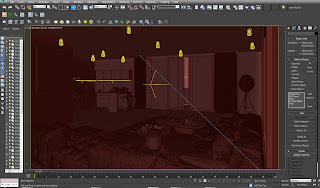













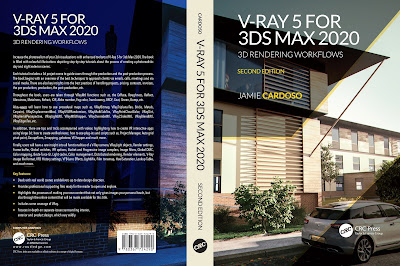





























"This is the first FULL part of my entire course about Inferior Night Renders with 3ds max , Vray and Photoshop."
ReplyDeleteJamie, you certainly didn't mean "Inferior" did you? :-)
Thank you for pointing out mate. Much appreciated!
ReplyDeleteIt's corrected now!
Ta
Jamie