Hello Everyone,
This is a quick announcement of my upcoming New Video Courses on how to Integrate 3d People from Gobotree and Cut Out People Realistically in 3d Scenes/Renders, and in Post Production, using 3ds Max, V-Ray and Photoshop.
The courses will be available next week. :0)
I hope you like the final results.
Following that, I will publish a New Course about, Verified Views for Planning Applications (mid April).
Finally, do let me know about any upcoming Video Tutorials/Courses you would like me to cover.
Finally, do let me know about any upcoming Video Tutorials/Courses you would like me to cover.
Video Captions available (CC)
Video Captions available (CC)
Video Captions available (CC)
Video Captions available (CC)
Video Captions available (CC)
I have just published a New Book with Taylor & Francis/CRC Press, entitled,
V-Ray 5 for 3ds Max 2020: 3D Rendering Workflows
V-Ray 5 for 3ds Max 2020: 3D Rendering Workflows
Ta
J
J
Checkout below my other Courses with High Resolution Videos, 3d Project files and Textures included.
 |
| Course 1: Exterior Daylight with V-Ray + 3ds Max + Photoshop |
 |
| Course 2: Exterior Night with V-Ray + 3ds Max + Photoshop Course 3: VRay 3ds Max Interior Rendering Tutorials |
 |
| Course 4: Interior Daylight with V-Ray + 3ds Max + Photoshop |
 |
| Course 5: Interior Night with V-Ray + 3ds Max + Photoshop |
 |
| Course 7: Planning Applications for Verified Views |
 | |
| Course 8: 3d People + 3ds Max + VRay + Photoshop |
Also, please Join my Patreon page or Gumroad page to download Courses; Project files; Watch more Videos and receive Technical Support. Finally, check my New channels below:










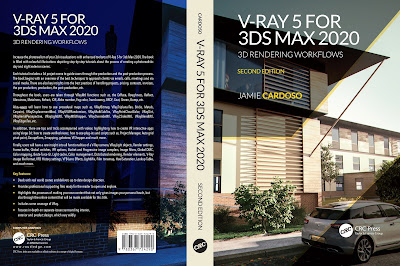



























No comments:
Post a Comment