There are a number of reasons for this to happen:
1-The fast glossy interpolation settings are too low: to correct this, simply change the interpolation grid density to 1(same as rendering) or higher (i.e. 2 (double).
2- Bump and/or displacement values are ridiculously high: to correct this, simply decrease the values.
3-The physical light intensity values are ridiculously high.
4-An object with an artifact in the scene is being reflected.
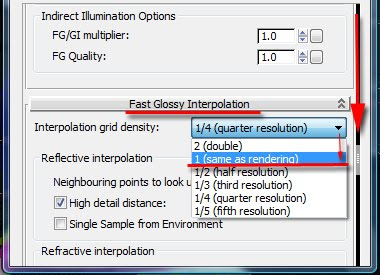
One general approach to correct this “flickering” glossy artifact is to select the material/s of the object/s on material editor, and check/enable their "highlights+FG only" function, under the "reflection" group, of the main material parameters. Note that, this function will disable the reflections however, it will retain the glossiness.
Users often resort to this technique to avoid spending too much time searching for the rogue object/s in the scene.
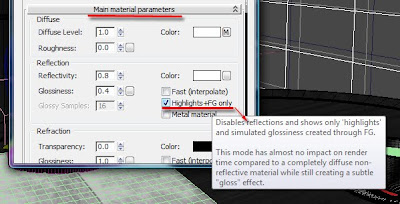
Finally,more often than not it's attributed to one common mistake: the luminance of some glowed object/s in the scene are set to "unitless", under "self illumination (glow)parameters". To correct this, simply change it to "physical units: (cd/m2)" instead; and increase its default value,if necessary.
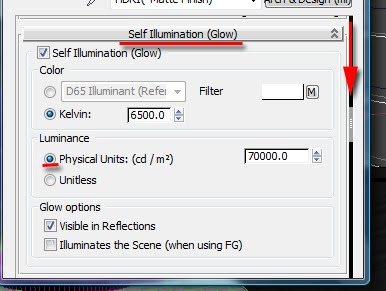.jpg)
I hope you have found this post useful.
Video Captions available (CC)
Video Captions available (CC)
Video Captions available (CC)
Checkout below my other Courses with High Resolution Videos, 3d Project files and Textures included.
Also, please Join my Patreon page or Gumroad page to download Courses; Project files; Watch more Videos and receive Technical Support. Finally, check my New channels below:
New Book: 3D Photorealistic Rendering: Interiors & Exteriors with V-Ray and 3ds Max
 |
| Course 1: Exterior Daylight with V-Ray + 3ds Max + Photoshop Course 2: VRay 3ds Max Interior Rendering Tutorials |
 |
| Course 3: Exterior Night with V-Ray + 3ds Max + Photoshop |
 |
| Course 4: Interior Daylight with V-Ray + 3ds Max + Photoshop |
 |
| Course 5: Interior Night with V-Ray + 3ds Max + Photoshop |
 |
| Course 6: Studio Lights with V-Ray + 3ds Max + Photoshop |
|
Also, please Join my Patreon page or Gumroad page to download Courses; Project files; Watch more Videos and receive Technical Support. Finally, check my New channels below:
New Book: 3D Photorealistic Rendering: Interiors & Exteriors with V-Ray and 3ds Max
More tips and Tricks:
Post-production techniques
Tips & tricks for architectural Visualisation: Part 1
Essential tips & tricks for VRay & mental ray
Photorealistic Rendering
Creating Customised IES lights
Realistic materials
Creating a velvet/suede material
FoxRenderfarm
www.arroway-textures.com
Renderpeople
Gobotree













The tip about using physical units in the self illumination saved my life weeks ago. Thanks a lot!
ReplyDeleteYou're welcome Djodi!
ReplyDeleteTa
Jamie