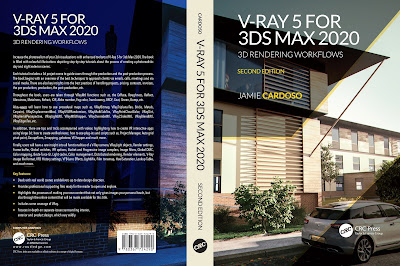Play the Video in Full HD
Season Greetings Everyone ;0)
I have recently created the above Tutorial about the entire process of creating this 3d Christmas scene.
This Full HD Video tutorial focuses mainly on the process of editing the existing materials, the rendering settings and full post-production using 3Ds Max, VRay and Photoshop.
Most of the lighting and rendering of this 3d scene were based on my previous day and night courses seen in the Video.
Please check them both to see how they were put together. Also, the car studio lighting tutorial goes through most VRay settings and materials in detail. Alternatively, you can download this full 3d Christmas scene and the Photoshop file to check how everything was put together.
This Full 3Ds max scene with textures and the photoshop file (PSD) is Free for my Patreon supporters, Or $7.00 to Download in the link below if you're NOT.
Patreon page: https://www.patreon.com/user?u=2469908
Alternatively, please visit my Gumroad page to obtain the model. https://gumroad.com/jamiecardoso
 |
| Gumroad Page |
Finally, you can also download the entire 3d file for Free Here without the textures included.
I really hope you find it useful, like and share it .
$7.00 Paypal link: https://www.paypal.com/cgi-bin/webscr?cmd=_s-xclick&hosted_button_id=YGCRW6445GDSY
You don't need to provide your postal address details, or have a PayPal account to make a Paypal transaction (Paypal accepts Cards, also). Choose the second option below to pay without a paypal account (Pay by debit or credit card).
The above link will take users to the PayPal page. After the transaction is complete, the user will be automatically redirected to a Google drive, to access and download the project files,Videos, Textures, etc.
I hope you find it useful.
While all my courses and tutorials are in full HD with custom captions and full explanations throughout; this one video tutorial will only have a nice and cosy festive season background music, to truly capture the spirit of this festive season.
I really hope you find it useful, like and share it.
Relink Bitmap plug in: https://www.colinsenner.com/scripts/relink-bitmaps
Autoplace: http://www.scriptspot.com/3ds-max/scripts/autoplace
Pivot & Align Tools : http://www.scriptspot.com/3ds-max/scripts/pivot-align-tools-quad-menus
Finally, I have just published a New Book with Taylor & Francis/CRC Press, entitled,
V-Ray 5 for 3ds Max 2020: 3D Rendering Workflows
Click on the image below to find out more about my new book.
Checkout below my other Courses with High Resolution Videos, 3d Project files and Textures included.
Also, please Join my Patreon page or Gumroad page to download Courses; Project files; Watch more Videos and receive Technical Support. Finally, check my New channels below:
 |
| Course 1: Exterior Daylight with V-Ray + 3ds Max + Photoshop |
 |
| Course 2: Exterior Night with V-Ray + 3ds Max + Photoshop Course 3: VRay 3ds Max Interior Rendering Tutorials |
 |
| Course 4: Interior Daylight with V-Ray + 3ds Max + Photoshop |
 |
| Course 5: Interior Night with V-Ray + 3ds Max + Photoshop |
 | |||||
Course 6: Studio Lights with V-Ray + 3ds Max + Photoshop
|
 |
| Course 8: Planning Applications for Verified Views |
Also, please Join my Patreon page or Gumroad page to download Courses; Project files; Watch more Videos and receive Technical Support. Finally, check my New channels below:
Video Captions available (CC)
Video Captions available (CC)
Video Captions available (CC)
Video Captions available (CC)
Video Captions available (CC)
Important Terminologies & Descriptions:
3d Rendering: Is the process of converting the three dimensional (3D) data seen in a 3d scene into 2D image/s (rasterized).
The rasterization process include, the rendering parameters, the rendering engine, lights, 3d models, textures, shaders, and other effects.
3D renders can be a sequence of animated objects/effects/cameras, or a single frame with a still camera and object/s.
The Video depicted here will take you through the process of rendering.
Photorealistic Rendering: Is the Process or Art of making a typical Computer Generated Image/render (CGI) look indistinguishable from a real photo.
To achieve this, users often need to possess the skills and the"eye" to appreciate good photography, cameras, composition, lighting, shaders, materials, 3d modelling, rendering and have some post-production skills.
Architectural Rendering, or architectural illustration/Visualizations, is the art/process of creating two-dimensional images or animations depicting the attributes of an architectural design, while using state of the art applications such as, Autocad, 3ds max, VRay, Cinema 4d, Blender, Maya, Corona, Photoshop, etc
Post-Production: Is the process of creating effects or/and results after (post) the main process.
This terminology can be used to describe the results (post-production) of main processes such as 3d renderings and/or filming a scene.
The post-production often occurs in applications such as Photoshop, After Effects, Nuke, etc.
The Video depicted here will take you through the process.
V-Ray: Is a rendering engine that uses global illumination algorithms, including path tracing, photon mapping, irradiance maps and directly computed global illumination.
Furthermore, it is used as a commercial plug-in for third-party 3D computer graphics software applications such as 3ds max, Maya, Houdini, Blender, Nuke, etc, for visualizations and computer graphics in industries such as media, entertainment, film and video game production, industrial design, product design and architecture.
Adobe Photoshop: Photoshop is a powerful raster based graphics program produced by the Adobe Corporation.
It is widely used for a variety of photo/image editing purposes worldwide. The program has a huge number of filters, functions, plug-ins, scripts, etc.
In addition, there is a huge online support for this software, and countless online sites with tips and tutorials.
Finally, there are readily available books, online/college courses, and its full documentation at Adobe.com
3d Rendering: Is the process of converting the three dimensional (3D) data seen in a 3d scene into 2D image/s (rasterized).
The rasterization process include, the rendering parameters, the rendering engine, lights, 3d models, textures, shaders, and other effects.
3D renders can be a sequence of animated objects/effects/cameras, or a single frame with a still camera and object/s.
The Video depicted here will take you through the process of rendering.
Photorealistic Rendering: Is the Process or Art of making a typical Computer Generated Image/render (CGI) look indistinguishable from a real photo.
To achieve this, users often need to possess the skills and the"eye" to appreciate good photography, cameras, composition, lighting, shaders, materials, 3d modelling, rendering and have some post-production skills.
Architectural Rendering, or architectural illustration/Visualizations, is the art/process of creating two-dimensional images or animations depicting the attributes of an architectural design, while using state of the art applications such as, Autocad, 3ds max, VRay, Cinema 4d, Blender, Maya, Corona, Photoshop, etc
Post-Production: Is the process of creating effects or/and results after (post) the main process.
This terminology can be used to describe the results (post-production) of main processes such as 3d renderings and/or filming a scene.
The post-production often occurs in applications such as Photoshop, After Effects, Nuke, etc.
The Video depicted here will take you through the process.
V-Ray: Is a rendering engine that uses global illumination algorithms, including path tracing, photon mapping, irradiance maps and directly computed global illumination.
Furthermore, it is used as a commercial plug-in for third-party 3D computer graphics software applications such as 3ds max, Maya, Houdini, Blender, Nuke, etc, for visualizations and computer graphics in industries such as media, entertainment, film and video game production, industrial design, product design and architecture.
Adobe Photoshop: Photoshop is a powerful raster based graphics program produced by the Adobe Corporation.
It is widely used for a variety of photo/image editing purposes worldwide. The program has a huge number of filters, functions, plug-ins, scripts, etc.
In addition, there is a huge online support for this software, and countless online sites with tips and tutorials.
Finally, there are readily available books, online/college courses, and its full documentation at Adobe.com