Play the Video in Full HD and with Subtitles (CC)
There are times when the VRay menus are Not available on the right click quad.
This often happens after installing 3ds max and VRay, or during the installation of other programs in 3ds max.
This often happens after installing 3ds max and VRay, or during the installation of other programs in 3ds max.
This Video Tutorial takes users through the quick process of enabling back the VRay menus when Unavailable from the right click quad.
To enable the VRay menus, do the following: MAXScript Listener > registervraymenus() > Enter
Note: If using 3ds Max 2018 or earlier, open "New Script" dialog >
type in "registervraymenus()" > press "Enter" > Save the script
> Run Script
I really hope you find this Tutorial useful.
I really hope you find this Tutorial useful.
Video Captions available (CC)
Video Captions available (CC)
Video Captions available (CC)
Video Captions available (CC)
Video Captions available (CC)
Finally, I have just published a New Book with Taylor & Francis/CRC Press, entitled,
V-Ray 5 for 3ds Max 2020: 3D Rendering Workflows
V-Ray 5 for 3ds Max 2020: 3D Rendering Workflows
Ta
J
J
Checkout below my other Courses with High Resolution Videos, 3d Project files and Textures included.
 |
| Course 1: Exterior Daylight with V-Ray + 3ds Max + Photoshop |
 |
| Course 2: Exterior Night with V-Ray + 3ds Max + Photoshop Course 3: VRay 3ds Max Interior Rendering Tutorials |
 |
| Course 4: Interior Daylight with V-Ray + 3ds Max + Photoshop |
 |
| Course 5: Interior Night with V-Ray + 3ds Max + Photoshop |
 | |||||
Course 6: Studio Lights with V-Ray + 3ds Max + Photoshop
|
| |||||||||
Also, please Join my Patreon page or Gumroad page to download Courses; Project files; Watch more Videos and receive Technical Support. Finally, check my New channels below:









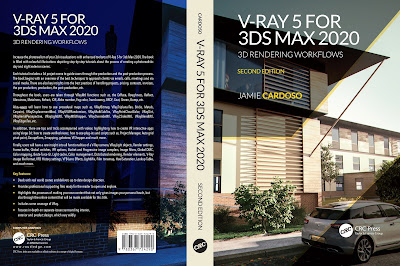

















No comments:
Post a Comment